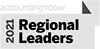This could prove to be a very important piece of information should you ever find yourself in the middle of a tax audit. The last thing you want to happen is for the IRS to come to your place of business and look through your records, only to find out that they no longer match the information that was given to your accountant to prepare your tax return. At that point, you may have a difficult time explaining what has happened. Knowing how to prevent this problem could also potentially save you time and money when it comes time to prepare financial statements for your internal review, to give to your banker, or for your bonding company. It is always easier to prepare financial statements when you are starting with the correct numbers.
So what can you do? QuickBooks does have a feature that when used, will give you a pop up warning and require you to enter a password before making changes to a closed period. It will not prevent the change from being posted, but it will at least keep a change from occurring in a prior period by accident.
If you would like assistance with using this QuickBooks feature, please give us a call.
/posted by Kenny Keener, CPA